Google has penetrated our lives. It is so powerful that the word ‘Google’ has become a verb. Google helps us make the right decisions in every aspect of our lives because it helps us find the information that we want. How does it work?
Google crawls the web and determines which webpages are the most useful and relevant to users. The search results that you see are determined by Google’s powerful algorithm. What if Google put your website on the first page of the users’ search result page?
Your site will gain immediate exposure and high click-through rates. This position will improve your business visibility, bring more leads, drive website traffic, increase engagement, earn trust, and build your audience.
For these reasons, strong Google ranking is the goal that all e-commerce business operators are striving for. How can you achieve this goal? Is it attainable for you? Yes. You can reach this goal with determination, consistency, and following the best practice tips we share below. Let’s get started.
Carry out Google Ads
If you have the budget, advertising is the quickest and easiest way to show your website on the first page of Google. You only need to research the keyword you want to target, sign up with Google, choose one of the keywords in the list, and then bid on how much you would like to pay each time your ad is clicked. Buying ads in this manner is called “pay-per-click.”
Generally, the higher you bid per click, the higher your ad will show on the Google page. But not everything turns out as you expect. Google has its own algorithm to determine which ads show on the top. The algorithm determines positioning after comparing all the ads that are bidding for the keyword, their relevancy, budget, and other factors.
If you want to appear at the top of Google with ads, try to write competitive ad copy, use A/B testing on your ad, track the phone number and links of the people who clicked the ad, optimize landing pages for conversion, and keep an eye on the metrics of the ad campaign. Remember to make the most of your budget when releasing your Google ads.
Utilize Keywords
Keywords matter to your Google ranking, which means you need to utilize keywords better to increase your ranking. You can create a keyword strategy for your Google ranking.
First and foremost, you have to find the keywords and keyword phrases your customers are likely to search for on Google. Make a list of these keyword and keyword phrases and categorize them based on their properties. You’ll want to include negative keywords, long-tail keywords, and keyword phrases, etc. To get the most relevant keywords for your target customers, you can use a keyword tool like Google Keyword Planner Tool.
After you define your keyword list, you need to ensure they are included on your website. Relevant keywords will help locate your website in the search engines. Try to include these keywords into your website content as naturally as possible as it will help drive traffic to your website and increase your Google ranking.
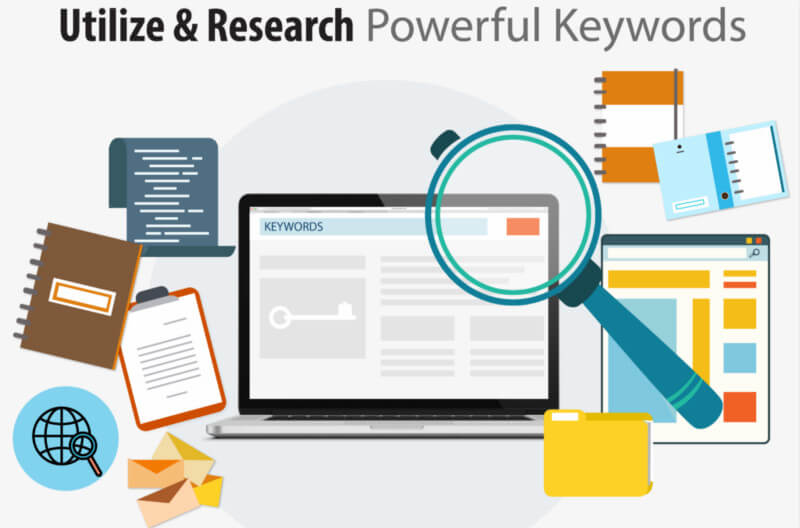
Optimize on-page SEO
If you want to rank higher than your competitors on Google, you have to keep an eye on your website SEO. You have to optimize it for your audience and the search engine.
To optimize the on-page SEO, you should create title tags with your target keywords. Title tags tell Google what your website is about and where it’s located. Try to make it unique, brief, and descriptive to help Google rank your website better. Remember to incorporate the primary keywords in this section.
Meta descriptions affect your ranking too. If you write good copy with informative and compelling words, you will encourage people to click through to your webpage. Google will embolden matching keywords when your page shows on the SERPS. Include
keywords in your meta descriptions but keep the maximum length at 160 words.
Try to create shorter URLs. A shorter URL is more simple and clear for your audience and will be much more easily crawled by Google.
Images should be appealing and of high quality. Try to compress your images and name them with the keywords. Remember, attractive images drive traffic to your website and increase your website rankings.
Improve your website layout and readability
Your website layout affects users’ experience. A neat, clear, organized, and uncluttered website layout will improve user experience. Make your content easy to find and digest, and users are likely to stay on your site.
Your site might include About Us, Privacy Policy, Sitemap, and other basic business webpages to introduce your business. Consider every element on each page of your site. Think about font size and typography, and consider displaying text as bulleted or numbered lists as these improve readability and clarity. For the instructive content on your website, try to make short paragraphs to increase its readability.
Increase the loading speed of the website
The Google algorithm takes the website load speed into account as it wants to improve the user’s experience of the web. A slow loading website will hurt the site’s organic ranking and undermine customers’ experience. Continual work to reduce your website loading time will help your site to rank higher on Google.
To improve the page load time, you can check and optimize the loading speed. You can compress or optimize your images before uploading on the site. Minify files by stripping comments, and always keep it running fast.

Update the website with quality content frequently
Regularly updating your website with quality content that includes the primary keywords will increase your website’s ranking on Google. Google wants to see a dynamic and active website; frequent updates will help you rank higher on Google.
For instance, you can start a blog page on your website. Publish posts regularly on the latest topics and trends related to your industry or answer the most frequently asked questions. Share your knowledge and expertise and incorporate keywords or keyword phrases into what you write.
Be consistent; it helps to have a posting schedule to keep you on track to update your websites and increase your website ranking.
Optimize for mobile users
In 2018 Google announced that it officially prioritized the mobile version of websites for ranking. This change means you have to make your website mobile friendly if you are striving for a higher ranking on Google search engine. To optimize your website for mobile users, you have to ensure your website is mobile-responsive with compressed code. Your design must adapt based the device that it’s being viewed on. Make sure to check and improve your website load speed on mobile devices.
Having a mobile version of your site is a great way to improve users’ website experiences. Make it accessible and navigable on mobile devices. Try to use large fonts to improve readability. Reduce unnecessary content and improve the website load speed for mobile users.
Build links on your website
The presence of hyperlinks on your website matters to your Google ranking because Google will examine links to and from your website. As a result, both the internal and external links have a huge impact on your website ranking. It is crucial for your SEO ranking on Google.
Normally, there are three types of links- inbound links, outbound links, and internal links. Inbound links are created when another website links back to your website. These sites are referencing yours as a relevant source to support their content. According to Google policy, the inbound links help determine the authority and relevancy of your website content. Obtaining links from supplier sites, or the authoritative industry sites will increase your content’s relevance and authority.
You can use a guest post strategy to increase Google ranking. Include a properly placed hyperlink to your website to gain quality inbound links, and you will improve your website authority. But remember to gain high-quality links instead of inactive links.
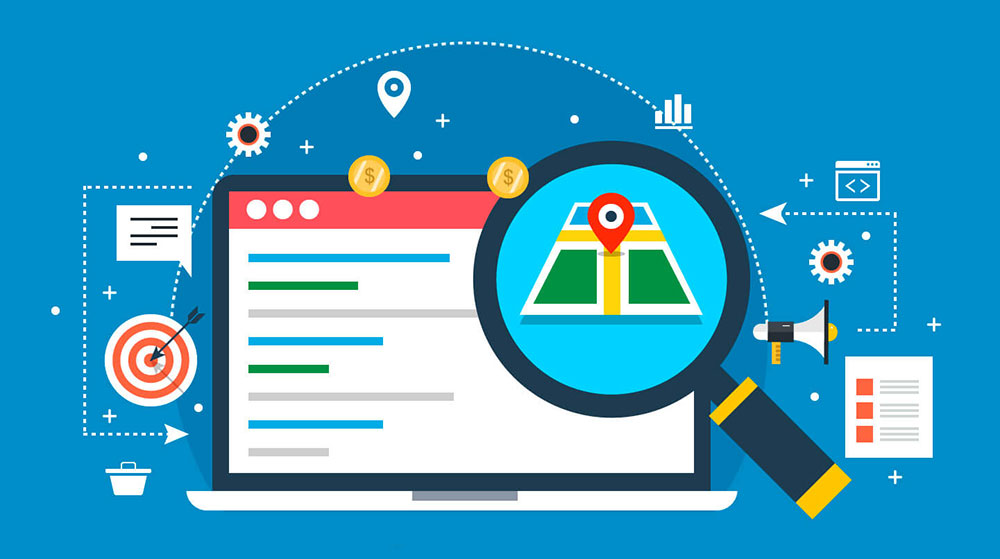
Share on social media
Sharing on social media is a good way to promote your website even though it is not a direct factor determining your Google rankings. However, the number of shares on social media influences your SEO ranking. More social shares encourage click-through rates and increase your conversions.
To promote sharing, install the social media sharing button on your website to make it easier for users to share your website content. Be active on social media networking sites and promote your business. You can post your new content on social media and encourage users to follow your website content via social media channels. This will also help you rank higher on search engines.
Get positive customer reviews
Customer reviews, especially the positive reviews, are important as they act as the social proof of your business. Reviews affect your Google ranking. People are more likely to click through to the website with positive customer testimonials. As a result, it’s imperative to ask your loyal customers to write their reviews of your business on Google and Yelp.
There are several ways to gain customer reviews. You can
- invite them to write their comments via email,
- send the request link by email,
- use the feedback surveys,
- add links to your review pages in the appropriate place.
Ask for reviews from those who give you high marks. Positive reviews will increase the trustworthiness of your website.
Use SEO tools
Automized tools help with efficiency and progress. There are many tools to help you optimize your SEO and increase your Google ranking. Tools will give you insights about keywords, analyze your website performance, and help you grow domain authority. It will make it much easier to rank your small business website on Google.
- Google Trends
This tool will help you understand what people are searching for. You can follow trends and create relevant content to increase ranking. - Moz Link Explorer
It will help you check the web for links back to your site and give the ideas for new content. It will help you with link building on your website content too. - Check My Links
It is a free Google Chrome plug-in that can scan for your links to tell you if any are broken. - Rank Checker
Where does your website land in SERPS? This tool will help you locate your website ranking and give you tips to improve it. - Responsive Design Test
This tool helps you understand the site display on mobile devices. Test your website with this tool to help you optimize your website for mobile users.

In a nutshell, this blog gives the best tips for ranking your website on the first page of Google. If you are struggling with your website ranking on the search engine, we hope this post will help you gain a higher ranking. Incorporate some of the above tips when you optimize your SEO. Try it now.
 Author Bio: Sharline Shaw, the founder of a leelineSourcing.com, is an expert on Chinese export trade. With 10 years experiences in the field of sourcing in China, she is familiar with all relevant regulations and laws about China’s exporting. She’d love to share her experience with people and has written many helpful articles.
Author Bio: Sharline Shaw, the founder of a leelineSourcing.com, is an expert on Chinese export trade. With 10 years experiences in the field of sourcing in China, she is familiar with all relevant regulations and laws about China’s exporting. She’d love to share her experience with people and has written many helpful articles.


